Download and Install dot NET Framework through Windows iso/img file.
dot NET framework 3.5 can be installed in two ways. With Windows iso file itself and with full offline setup of dot NET 3.5 application.
Using windows iso/img file.
To install using windows image file you need to download "Microsoft .NET Framework 3.5 Offline Installer" (size >1MB).
Step 1. Download installer app from above link.
Step 2. Mount your iso/img file in a virtual drive. To do this right click on iso/img file and then select mount to virtual drive.
Step 3. Now right click on "Microsoft .NET Framework 3.5 Offline Installer" and select "run as administrator".
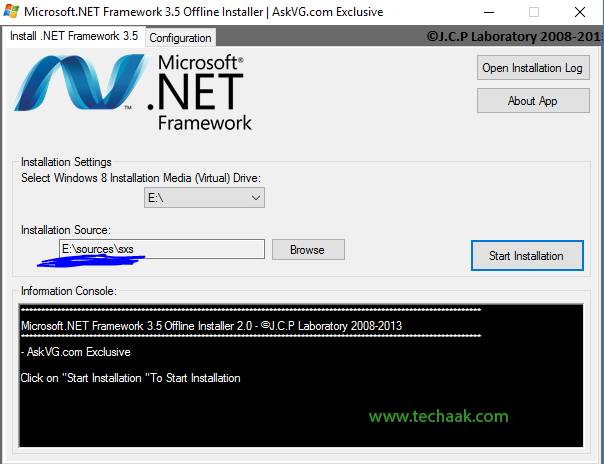
Step 4. Select source drive/virtual drive and click on "start installation", now it is installing (process will now display on screen). Wait for sometime and it will come up with a pop-up message "installation complete".
If you face any problem, comment below.


0 Comments
Join Discussion